Ensuring Data Privacy During Email Migration
Data privacy is a critical concern during email migration. Ensuring that sensitive information remains secure and compliant with regulations throughout the migration process requires careful planning and execution. Here’s how to ensure data privacy during email migration:
1. Pre-Migration Planning
A. Assess Data Sensitivity
- Identify Sensitive Data: Determine which emails contain sensitive or confidential information.
- Compliance Requirements: Understand the data protection regulations applicable to your industry, such as GDPR, HIPAA, or CCPA.
B. Choose a Secure Migration Method
- Migration Tools: Select reputable migration tools that offer robust security features.
- Vendor Credentials: Ensure that the migration vendor complies with relevant security standards and certifications (e.g., ISO 27001, SOC 2).
C. Data Backup and Encryption
- Secure Backup: Backup all email data securely before starting the migration process.
- Encryption: Use encryption for data at rest and in transit to protect it from unauthorized access.
2. Secure Migration Process
A. Implement Access Controls
- Role-Based Access: Limit access to migration tools and data to authorized personnel only.
- Multi-Factor Authentication (MFA): Require MFA for all accounts involved in the migration process to enhance security.
B. Use Secure Channels
- Encrypted Connections: Ensure that data is transferred over encrypted channels (e.g., SSL/TLS) to prevent interception.
- Secure Storage: Store data temporarily in secure environments if needed during migration.
C. Monitor and Audit
- Activity Logs: Maintain detailed logs of all migration activities, including access and data transfers.
- Real-Time Monitoring: Monitor the migration process in real-time to detect and respond to any anomalies or breaches promptly.
3. Post-Migration Steps
A. Verify Data Integrity and Security
- Data Verification: Verify that all data has been successfully and accurately migrated.
- Security Check: Conduct a thorough security check to ensure no sensitive data has been exposed or compromised during the migration.
B. Decommission Legacy Systems Securely
- Data Wipe: Ensure that data on legacy systems is securely wiped or destroyed to prevent unauthorized access.
- Revoke Access: Revoke any permissions or access rights that were granted for the migration process.
C. Continuous Compliance
- Regular Audits: Conduct regular security audits and compliance checks to ensure ongoing data privacy.
- Policy Updates: Update data protection policies and procedures to reflect any changes post-migration.
Detailed Steps for Secure Email Migration
Step 1: Planning and Preparation
- Data Inventory and Classification: Classify email data based on sensitivity and compliance requirements.
- Vendor Selection: Choose a migration vendor with a strong security track record and necessary certifications.
- Backup Strategy: Develop a comprehensive backup strategy, ensuring backups are encrypted and stored securely.
Step 2: Pre-Migration Configuration
- Access Control Setup: Configure role-based access controls and enable MFA for all accounts involved in the migration.
- Encryption Configuration: Ensure encryption is enabled for data at rest and in transit.
- Secure Backup: Perform and verify secure backups of all data to be migrated.
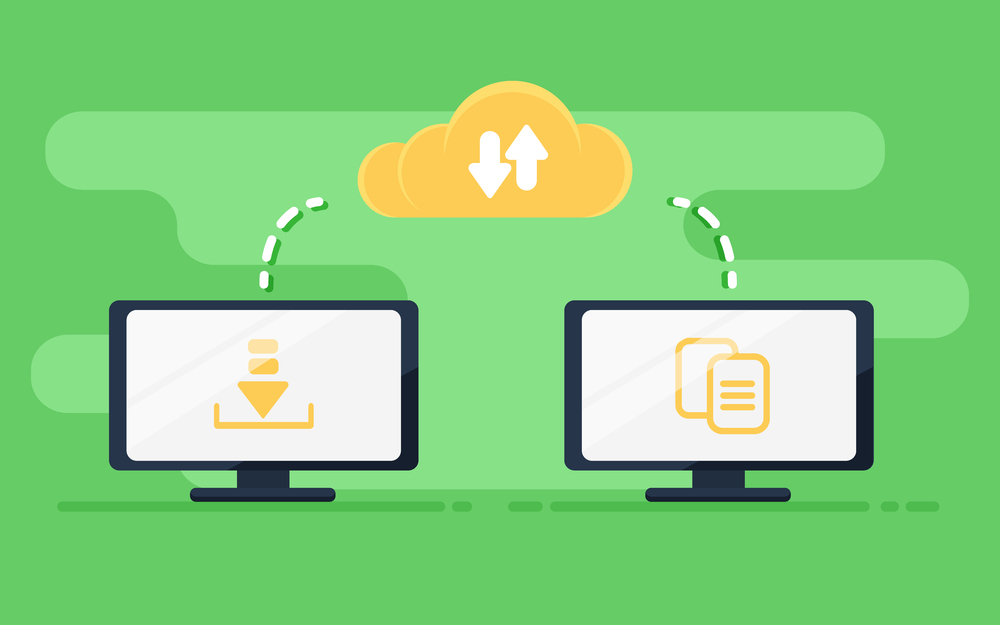
Step 3: Migration Execution
- Encrypted Transfer: Use tools that support encrypted data transfers and ensure all connections are secured with SSL/TLS.
- Real-Time Monitoring: Monitor the migration process continuously to detect and address any security issues promptly.
- Activity Logging: Maintain detailed logs of all actions taken during the migration for audit purposes.
Step 4: Post-Migration Verification
- Data Integrity Check: Verify the integrity of the migrated data to ensure it matches the original data.
- Security Assessment: Conduct a thorough security assessment to identify and mitigate any potential vulnerabilities introduced during migration.
- Decommissioning: Securely decommission legacy email systems by wiping or destroying residual data and revoking migration-specific access.
Step 5: Ongoing Security and Compliance
- Regular Audits: Schedule regular security audits and compliance reviews to maintain data privacy standards.
- User Training: Conduct ongoing training for employees on data privacy best practices and new security protocols.
- Policy Updates: Regularly update data protection policies to reflect new threats and compliance requirements.
Additional Resources
Conclusion
Ensuring data privacy during email migration is a multifaceted process involving careful planning, the use of secure tools, real-time monitoring, and post-migration verification. By implementing these best practices, organizations can protect sensitive information, comply with regulatory requirements, and minimize risks during the migration process. Prioritizing data privacy not only safeguards the organization’s reputation but also fosters trust with customers and stakeholders.
Read more related articles to enhance your knowledge
How Do I Migrate to a New Email Address?
Say Goodbye to Email Hassles: The Expert’s Guide to Smooth Email Migration

