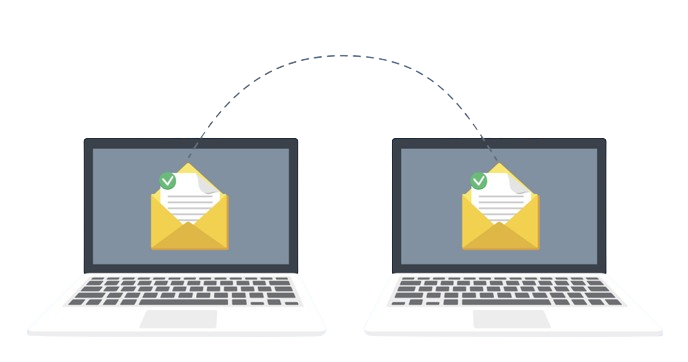Creating a custom email migration script can streamline the process of transferring emails and data between different email systems. Here’s a general approach to create such a script:
1. Understand Requirements and Scope
- Define Objectives: Clearly outline what you aim to achieve with the custom migration script. Identify the source and destination email systems, the type of data to be migrated (emails, contacts, calendars), and any specific requirements (e.g., handling attachments, preserving folder structures).
- Data Mapping: Understand the structure and format of data in both source and destination systems. Define how data fields (e.g., sender, recipient, subject) will be mapped and transferred between systems.
2. Choose a Scripting Language
- Select a Suitable Language: Choose a scripting language that is compatible with both source and destination email systems and suits your team’s expertise. Common choices include Python, PowerShell, or JavaScript.
- Consider APIs and SDKs: Check if the email systems provide APIs or SDKs for programmatically accessing and manipulating data. APIs simplify interaction with email servers and ensure compatibility with the migration script.
3. Develop the Email Migration Script
- Connect to Source Email System:
- Use appropriate libraries or APIs to connect to the source email system.
- Authenticate access using credentials or tokens provided by the email system.
- Retrieve Data:
- Fetch emails, contacts, calendars, and other relevant data from the source system.
- Implement filters or queries to fetch data based on specified criteria (e.g., date range, folders).
- Transform Data (Optional):
- Depending on the requirements, transform data formats or structures to match the destination system.
- Handle attachments, encoding, and metadata as per destination system requirements.
- Connect to Destination Email System:
- Establish a connection to the destination email system using appropriate APIs or libraries.
- Authenticate access and ensure permissions for data migration.
- Transfer Data:
- Iterate through fetched data and transfer it to the destination system.
- Ensure data integrity and accuracy during the transfer process.
- Handle errors or exceptions gracefully and log them for troubleshooting.
- Verify Email Migration:
- After transferring data, verify that all emails, contacts, and other data are correctly migrated.
- Compare counts, metadata, and sample data to ensure completeness.

4. Testing and Validation
- Testing Phase:
- Conduct thorough testing of the migration script in a controlled environment.
- Test with different data volumes, edge cases (e.g., large attachments, unusual characters), and network conditions.
- Validation:
- Validate migrated data against the source system to ensure consistency and accuracy.
- Involve stakeholders or end-users in validation to confirm that migrated data meets expectations.
5. Deployment and Execution
- Deploy the Script:
- Deploy the migration script to the production environment once testing and validation are successful.
- Schedule migration tasks during off-peak hours to minimize disruption to users.
- Monitor Execution:
- Monitor script execution in real-time to detect any issues or performance bottlenecks.
- Implement logging and alerts to notify administrators of any errors or exceptions.
6. Documentation and Maintenance
- Document the Script:
- Document the migration script, including its purpose, usage instructions, dependencies, and troubleshooting steps.
- Update documentation as needed based on feedback and changes in email system configurations.
- Maintain and Update:
- Regularly maintain and update the migration script to address new requirements, system updates, or security enhancements.
- Ensure compatibility with evolving APIs or SDKs provided by email systems.
7. Security and Compliance
- Data Security: Implement encryption and secure transmission protocols to protect sensitive data during migration.
- Compliance: Adhere to data protection regulations (e.g., GDPR, HIPAA) and organizational policies throughout the migration process.
Creating a custom email migration script requires careful planning, coding expertise, and thorough testing to ensure a successful and seamless transition of email data between systems. Collaborate closely with IT teams, stakeholders, and end-users to address specific migration requirements and achieve desired outcomes effectively.