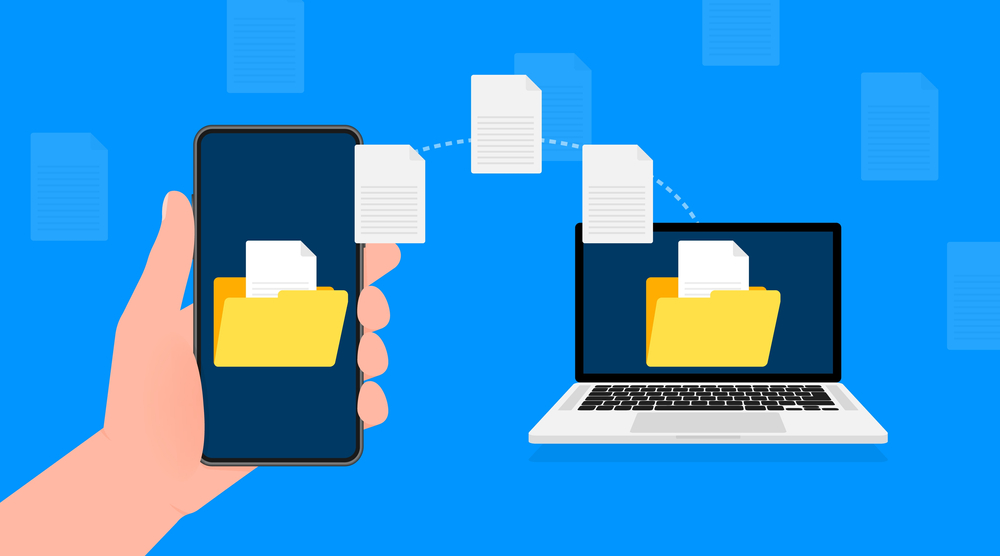For freelancers and small business owners looking to migrate their email services, here are some practical steps and considerations to ensure a smooth transition:
1. Assess Current Email Migration Setup
- Inventory of Current Setup: Take stock of your current email system, including the email provider, number of accounts, and storage requirements.
- Identify Needs: Determine what features and functionalities are essential for your business (e.g., storage space, integration with other tools, mobile access).
2. Choose a Suitable Email Service Provider
- Considerations: Evaluate different email service providers based on factors such as:
- Cost: Affordable pricing plans that fit your budget.
- Features: Essential features like storage space, security measures (e.g., spam filtering, encryption), and integration capabilities.
- Support: Reliable customer support available when needed.
- Popular Choices: Consider providers like Google Workspace (formerly G Suite), Microsoft 365 (formerly Office 365), Zoho Mail, or other reputable email hosting services.
3. Plan the Email Migration Process
- Backup Your Data: Before initiating the migration, ensure you have a backup of your existing emails, contacts, calendars, and any important data.
- Migration Method: Depending on your current setup and the new provider, choose an appropriate migration method:
- IMAP Migration: Suitable for transferring emails from one IMAP-compatible server to another.
- Manual Export and Import: Download emails to a local client (like Outlook) and then upload them to the new provider.
- Third-party Migration Tools: Use specialized tools or services that facilitate seamless migration with minimal downtime.

4. Set Up New Email Accounts
- Create Accounts: Set up new email accounts with the chosen email service provider. Configure settings such as aliases, forwarding rules, and signatures as needed.
- Transfer Data: Execute the migration process according to your chosen method. Ensure that all emails, contacts, and calendar events are successfully transferred to the new accounts.
5. Configure Security and Privacy Settings
- Enable Security Features: Implement necessary security measures such as two-factor authentication (2FA), encryption options, and spam filtering to protect your email communications.
- Privacy Compliance: Ensure compliance with data protection regulations applicable to your business (e.g., GDPR, CCPA) when handling client or customer information.
6. Update Email Settings and Notifications
- Update Clients and Contacts: Inform clients, customers, and relevant contacts about your new email addresses and any changes in contact information.
- Configure Notifications: Set up notifications and alerts to stay informed about important emails or updates from your new email service.
7. Test and Verify
- Testing Phase: Conduct thorough testing to ensure that all functionalities (sending, receiving, attachments, calendar syncing) work correctly with the new email setup.
- Verification: Verify that all data has been migrated accurately and that there are no missing emails or other issues.
8. Provide Training and Support
- User Training: If you have employees or collaborators, provide training on how to use the new email system effectively, including features like collaboration tools and mobile access.
- Support Resources: Offer support resources such as FAQs, user guides, and contact information for technical support if users encounter issues post-migration.
9. Monitor and Maintain
- Monitor Performance: Keep an eye on the performance of your new email system. Address any performance issues or glitches promptly to minimize disruptions to your business operations.
- Regular Maintenance: Perform regular updates and maintenance tasks recommended by your email service provider to ensure optimal performance and security.
10. Backup and Disaster Recovery
- Regular Backups: Set up regular backups of your email data to protect against data loss due to accidental deletion or technical failures.
- Disaster Recovery Plan: Develop a disaster recovery plan outlining steps to recover your email services in case of unexpected incidents or disruptions.
By following these steps, freelancers and small business owners can effectively migrate their email services to a new provider, ensuring a seamless transition while maintaining productivity and security for their business communications.