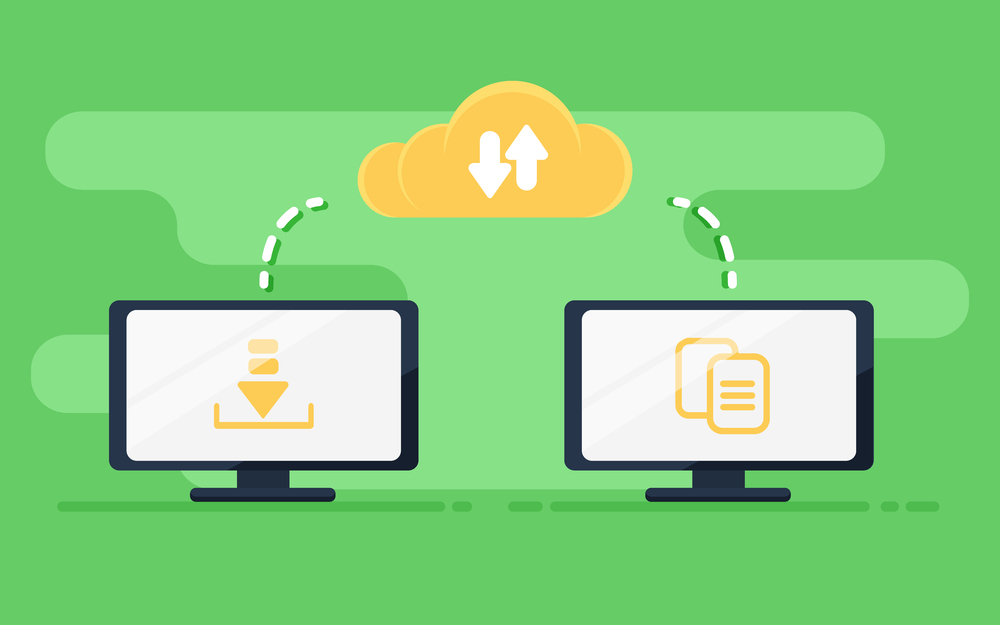Email Migration: Ensuring Seamless Integration with Other Business Tools
Introduction
Email migration is a critical process for businesses aiming to enhance communication efficiency and collaboration. However, ensuring seamless integration with other business tools is equally crucial to maintain productivity and operational continuity. This blog explores strategies and best practices to effectively integrate email migration with various business tools.
Understanding Integration Challenges
Compatibility Issues
Different email platforms and business tools may have varying compatibility requirements and integration capabilities. Ensuring smooth data flow and functionality between systems can be challenging without proper planning and assessment.
Data Consistency
Maintaining data consistency across multiple platforms during migration is essential to avoid discrepancies and ensure accurate information retrieval across integrated tools.
Strategies for Seamless Integration
1. Pre-Migration Assessment
Before initiating email migration, conduct a comprehensive assessment of existing business tools and their integration needs. Identify dependencies and potential challenges that may arise during the integration process.

2. Selecting the Right Migration Method
Choose a migration method that aligns with integration requirements. Consider options like IMAP or third-party migration tools that support seamless data transfer and synchronization with other business applications.
3. Integration Planning
Develop a detailed integration plan that outlines data mapping, synchronization protocols, and workflow adjustments. Define roles and responsibilities to ensure coordinated efforts among stakeholders involved in both migration and tool integration.
4. Testing and Validation
Prioritize testing and validation phases to verify compatibility and functionality post-migration. Conduct integration tests to identify and resolve any issues related to data synchronization, workflow disruptions, or user access permissions.
5. Customization and Configuration
Customize email settings and configurations to align with the specific requirements of integrated business tools. Configure email filters, notifications, and access controls to optimize user experience and streamline workflow efficiency.
Best Practices for Successful Integration
1. Continuous Communication
Maintain open communication channels with stakeholders, IT teams, and end-users throughout the integration process. Provide regular updates, training sessions, and support resources to address concerns and facilitate smooth adoption of integrated systems.
2. Data Security and Compliance
Implement robust data security measures and compliance protocols to protect sensitive information during migration and integration. Ensure adherence to regulatory standards (e.g., GDPR, HIPAA) to mitigate risks associated with data breaches or unauthorized access.
3. Scalability and Future Readiness
Plan for scalability and future growth by selecting scalable email and business tool solutions. Consider the potential expansion of user base, data volume, and integration requirements to accommodate evolving business needs.
Conclusion
In conclusion, ensuring seamless integration of email migration with other business tools is essential for maximizing productivity and operational efficiency. By adopting strategic planning, meticulous testing, and proactive communication, businesses can overcome integration challenges and achieve a smooth transition. Emphasizing compatibility, customization, and data security reinforces the benefits of email migration while optimizing workflow integration across diverse business applications.
Implementing these strategies not only enhances collaboration and communication but also lays a foundation for scalable growth and innovation. By prioritizing seamless integration, businesses can leverage email migration as a catalyst for digital transformation and business success.
Contact Nabco IT Services today to explore tailored IT solutions for seamless email migration and integration with your business tools. Ensure your migration enhances operational efficiency and collaboration.