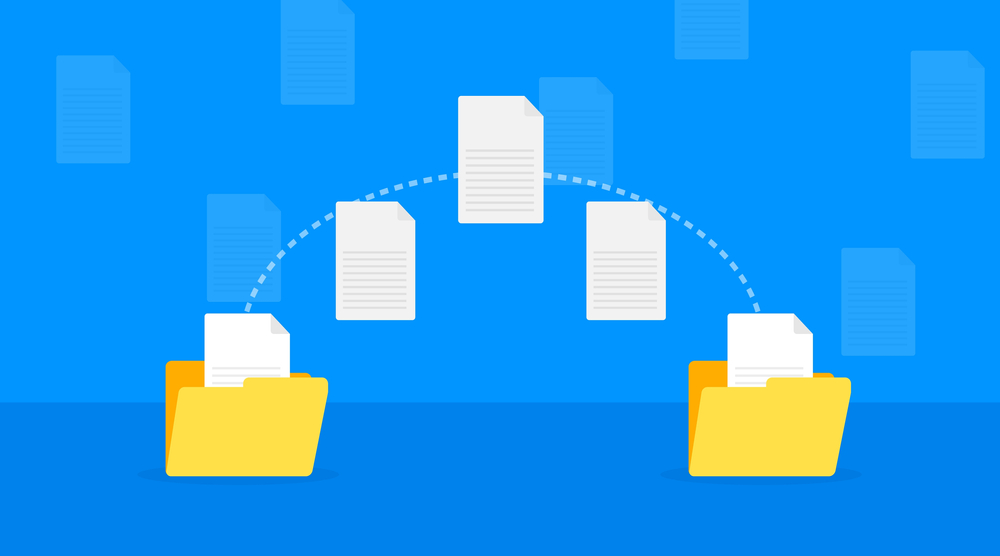Customizing your email migration plan to suit the unique needs of your organization involves a tailored approach that addresses specific requirements, challenges, and goals. Here’s a detailed guide to creating a customized email migration plan:
1. Understand Organizational Requirements
A. Stakeholder Analysis
- Identify Key Stakeholders: Engage with key stakeholders (e.g., IT team, department heads, end-users) to gather requirements and expectations.
- Stakeholder Interviews: Conduct interviews or surveys to understand the specific needs and pain points related to email usage and migration.
B. Business Objectives
- Define Objectives: Clearly outline what the organization aims to achieve with the migration, such as improved security, enhanced collaboration, cost savings, or better compliance.
- Prioritize Goals: Prioritize these goals to align the migration plan with the most critical business objectives.
2. Assess Current Environment
A. Email System Inventory
- System Audit: Conduct a thorough audit of the current email system, including email clients, servers, storage, and related applications.
- Usage Patterns: Analyze email usage patterns to identify heavy users, critical data, and key functionalities.
B. Data Analysis
- Data Classification: Classify email data based on importance, relevance, and sensitivity.
- Data Volume: Estimate the volume of data to be migrated to plan for storage and bandwidth requirements.
3. Select the Right Email Platform
A. Platform Evaluation
- Feature Comparison: Compare potential email platforms based on features, security, compliance, cost, and integration capabilities.
- Pilot Testing: Conduct pilot testing with a small group to evaluate the performance and usability of the chosen platform.
B. Customization Needs
- Customization Options: Identify customization options offered by the platform to tailor the solution to your specific needs.
- Third-Party Integrations: Ensure compatibility with third-party tools and applications used within the organization.
4. Develop a Detailed Migration Plan
A. Migration Strategy
- Phased Migration: Plan a phased migration approach, starting with a pilot group and gradually migrating other users.
- Parallel Operations: Consider running the old and new systems in parallel for a period to ensure smooth transition and data integrity.
B. Risk Management
- Risk Assessment: Identify potential risks and challenges associated with the migration.
- Contingency Plans: Develop contingency plans to address any issues that may arise during the migration process.
5. Prepare for Migration
A. Data Preparation
- Data Cleanup: Remove redundant, outdated, and irrelevant data to streamline the migration process.
- Data Backup: Perform comprehensive backups of all email data to prevent data loss during migration.
B. Infrastructure Readiness
- Network and Security: Ensure the network and security infrastructure is ready to support the new email system.
- Resource Allocation: Allocate necessary resources, including hardware, software, and personnel, to support the migration.
6. User Training and Communication
A. Communication Plan
- Inform Users: Communicate the migration plan, timeline, and expected benefits to all users.
- Regular Updates: Provide regular updates throughout the migration process to keep users informed and engaged.
B. Training Programs
- Training Sessions: Conduct comprehensive training sessions to help users transition to the new email system.
- Support Resources: Provide user guides, video tutorials, and FAQs to assist users during and after migration.
7. Execute Migration
A. Migration Tools
- Tool Selection: Use reliable migration tools provided by the new email platform or third-party vendors.
- Monitoring: Continuously monitor the migration process to ensure data is being transferred correctly and address any issues promptly.
B. Data Verification
- Integrity Checks: Verify that all emails, contacts, and calendar entries have been successfully migrated.
- System Testing: Test the new system to ensure all functionalities are working as expected.
8. Post-Migration Support and Optimization
A. User Support
- Help Desk: Establish a dedicated help desk to assist users with any issues they encounter post-migration.
- On-Site Support: Provide on-site support during the initial days after migration to address immediate concerns.

B. Continuous Improvement
- Feedback Collection: Gather user feedback to identify any issues and areas for improvement.
- Regular Updates: Keep the email system updated with the latest features and security patches to ensure optimal performance.
9. Performance Monitoring and Reporting
A. Usage Analytics
- Monitor Performance: Use analytics tools to monitor system performance, user activity, and email usage patterns.
- Reporting: Generate reports to track the success of the migration and identify areas for further optimization.
B. Issue Resolution
- Troubleshooting: Develop a troubleshooting guide to address common issues users may face with the new system.
- Ongoing Support: Provide ongoing support to resolve any technical issues and ensure a smooth user experience.
Conclusion
A customized email migration plan involves thorough planning, stakeholder engagement, careful selection of the new platform, detailed preparation, effective communication, and comprehensive training. By addressing the unique needs of your organization and providing robust support throughout the process, you can ensure a smooth transition and maximize the benefits of the new email system.