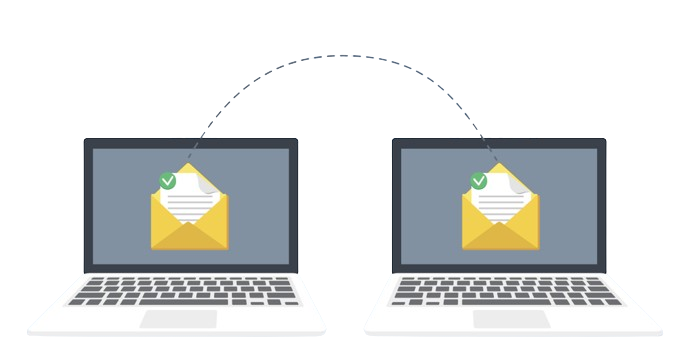Migrating Email for eCommerce Businesses: Key Considerations
Introduction
Email communication is vital for eCommerce businesses, impacting customer service, marketing, and operations. Migrating email systems requires careful planning to maintain continuity, security, and efficiency. This guide explores essential considerations for a successful email migration in an eCommerce context.
Key Considerations for Email Migration
1. Business Continuity
- Backup and Recovery: Ensure robust backup procedures are in place to protect critical data during migration.
- Minimize Downtime: Plan migration during off-peak hours to minimize disruption to eCommerce operations.
2. Security and Compliance
- Data Protection: Implement encryption and secure transfer protocols (e.g., TLS/SSL) to safeguard sensitive customer information.
- Compliance: Adhere to regulatory requirements (e.g., GDPR, PCI DSS) governing email communications and data storage.
3. Customer Communication
- Notification Strategy: Inform customers in advance about the migration schedule, potential downtime, and any actions required.
- Customer Support: Ensure customer support teams are prepared to address inquiries and issues during and after migration.
4. Data Migrating Email Strategy
- Data Mapping: Identify and map all email data, including customer communications, marketing campaigns, and transactional emails.
- Testing and Validation: Conduct thorough testing to verify data integrity and functionality on the new email platform.
5. Integration with eCommerce Platforms
- Compatibility: Ensure compatibility between the new email system and existing eCommerce platforms (e.g., Shopify, Magento).
- Automation: Integrate email systems with eCommerce workflows for automated order confirmations, shipping notifications, and customer feedback.

6. Performance Optimization
- Scalability: Choose an email platform that can scale with growing eCommerce operations and seasonal fluctuations.
- Monitoring Tools: Implement monitoring tools to track email performance, delivery rates, and customer engagement post-migration.
7. Training and Adoption
- User Training: Provide training sessions for employees on using the new email system effectively.
- Documentation: Develop user guides and FAQs to support employees in navigating the new email platform.
Best Practices for eCommerce Email Migration
1. Project Management
- Cross-functional Team: Involve IT, marketing, customer service, and compliance teams in planning and executing the migration.
- Timeline: Develop a detailed timeline with milestones and contingency plans for unforeseen challenges.
2. Customer Experience Focus
- Personalization: Leverage email migration to enhance personalized customer communications and marketing campaigns.
- Feedback Collection: Solicit customer feedback post-migration to identify areas for improvement and ensure satisfaction.
3. Post-Migration Support
- Monitoring and Optimization: Continuously monitor email performance and user feedback to optimize system functionality.
- Support Resources: Maintain a dedicated support team to address technical issues and assist users with the new email system.
Conclusion
Migrating email systems for eCommerce businesses requires strategic planning, meticulous execution, and a focus on maintaining business continuity and customer satisfaction. By addressing key considerations such as security, data integrity, integration with eCommerce platforms, and customer communication, businesses can achieve a seamless transition to a new email system that supports growth and enhances operational efficiency.
Contact Nabco IT Services for expert guidance on migrating email systems for eCommerce businesses. Ensure a smooth transition and optimize your email communications with tailored IT solutions.