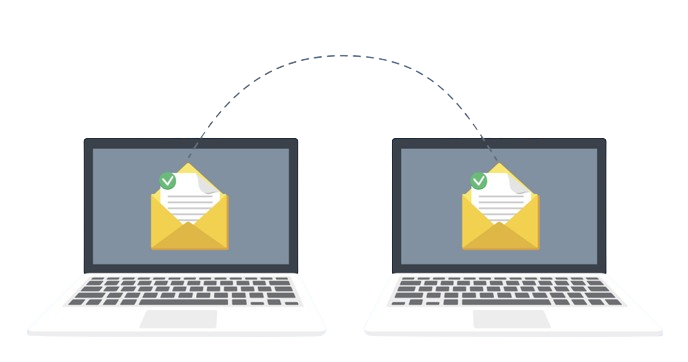The Ultimate Email Migration Checklist for a Successful Move
Email migration is an essential process for businesses looking to upgrade their communication infrastructure, improve security, or switch to more efficient platforms. Ensuring a smooth transition requires careful planning and execution. This ultimate checklist will guide you through the key steps to a successful email migration.
1. Pre-Migration Planning
Assess Your Current Email Environment
- Inventory of Accounts: List all email accounts to be migrated, including aliases and shared mailboxes.
- Data Volume: Calculate the total volume of emails, attachments, contacts, and calendars to be transferred.
- Identify Issues: Document any existing problems with the current email system that need to be addressed during migration.
Define Your Objectives
- Goals: Clearly outline why you are migrating (e.g., better features, enhanced security, cost savings).
- Success Criteria: Define what a successful migration looks like, including minimal downtime and data integrity.
Choose the Right Migration Strategy
- IMAP Migration: For smaller migrations from IMAP-supported servers.
- Cutover Migration: Suitable for small to medium businesses, transferring all mailboxes at once.
- Staged Migration: For larger organizations, migrating mailboxes in batches.
- Hybrid Migration: Combines on-premises and cloud systems, ideal for complex environments.
Select the Right Tools
- Migration Tools: Evaluate and choose the best migration tool based on your needs (e.g., Microsoft Exchange, Google Workspace Migration Tool, third-party tools).
Create a Detailed Migration Plan
- Timeline: Develop a timeline for the migration process, including key milestones.
- Roles and Responsibilities: Assign specific tasks to team members.
- Communication Plan: Plan how and when to communicate the migration process to your users.
2. Preparation
Backup Existing Data
- Full Backup: Perform a comprehensive backup of all email data to prevent data loss.
Set Up the New Email System
- Create User Accounts: Set up all required user accounts in the new system.
- Configure Settings: Ensure all necessary settings and permissions are in place.
Conduct a Pilot Migration
- Test Run: Perform a test migration with a small number of accounts to identify potential issues.
- Validate Data: Ensure that all data has been accurately migrated and is accessible.
3. Migration Execution
Perform the Full Migration
- Initiate Migration: Start the migration process according to your chosen strategy.
- Monitor Progress: Continuously monitor the migration to address any issues that arise.
- Update DNS Records: Once the migration is complete, update your domain’s MX records to point to the new email system.

Post-Migration Verification
- Data Integrity Check: Verify that all emails, contacts, and calendars have been successfully migrated.
- Functionality Test: Ensure that all features of the new email system are working correctly.
4. Post-Migration Activities
User Training and Support
- Training Sessions: Conduct training sessions for users to familiarize them with the new system.
- Support Channels: Set up support channels to assist users with any issues they encounter.
Decommission Old System
- Phased Approach: Gradually phase out the old email system while ensuring all necessary data has been migrated.
- Secure Data Storage: Archive data from the old system if required for compliance or reference.
Continuous Monitoring and Feedback
- Monitor Performance: Keep an eye on the new email system’s performance and user feedback.
- Address Issues: Quickly address any issues that users report to ensure smooth operation.
External Resources
Internal Resource
- For professional assistance with your migration, contact Nabco IT Services.
Conclusion
By following this comprehensive checklist, you can ensure a smooth and successful email migration. Thorough planning, careful execution, and continuous monitoring are crucial to minimizing disruptions and maximizing the benefits of your new email system.