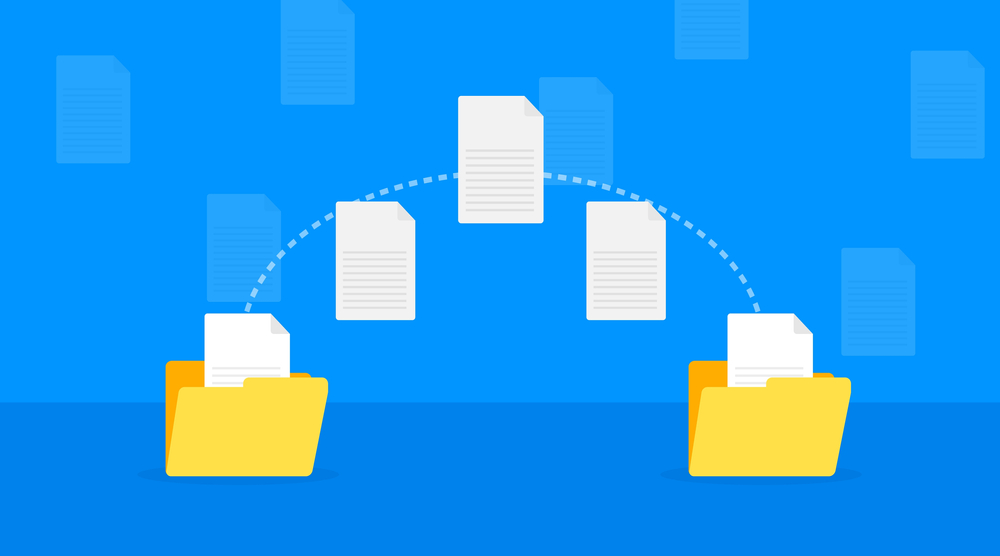Uncover the Secrets of Successful Email Migration
Email migration is a crucial process for organizations aiming to enhance their communication systems by moving from one email platform to another. This guide will walk you through the essential steps and best practices to ensure a smooth and successful email migration.
What is Email Migration?
Email migration is the process of moving email data, including messages, contacts, and calendar entries, from one email system to another. This can involve migrating from on-premises servers to cloud-based services, between different cloud providers, or even upgrading to a new version of the same system.
Why Migrate Emails?
Enhanced Features and Functionality
Newer email platforms often offer advanced features that can improve productivity and collaboration. Cloud-based services like Office 365 and Google Workspace provide integrated tools for communication, file sharing, and real-time collaboration.
Improved Security
Modern email systems come with enhanced security features, such as advanced spam filters, data encryption, and compliance with regulatory standards. Migrating to these systems can help protect sensitive information and reduce the risk of cyber threats.
Cost Efficiency
Cloud-based email solutions can reduce the costs associated with maintaining physical servers and infrastructure. They also offer flexible pricing models, allowing businesses to scale services according to their needs.
Preparing for Email Migration
Assess Your Current Environment
Before initiating the migration, it’s essential to understand your current email environment. This includes:
- Inventorying Email Accounts: Document all email accounts, distribution lists, and aliases.
- Evaluating Data Volume: Determine the amount of data to be migrated, including emails, attachments, and other stored data.
- Identifying Potential Issues: Look for potential challenges, such as large mailboxes, legacy email formats, or corrupted files.
Choose the Right Migration Strategy
Selecting the appropriate migration strategy is crucial for success. Common strategies include:
- IMAP Migration: Suitable for smaller migrations, using the Internet Message Access Protocol to transfer emails.
- Cutover Migration: Transfers all mailboxes at once, ideal for small to medium-sized businesses moving to Office 365.
- Staged Migration: Migrates mailboxes in batches over time, suited for larger organizations.
- Hybrid Migration: Combines on-premises Exchange servers with Office 365, suitable for complex or phased migrations.
Select the Appropriate Tools
Using the right tools can significantly impact the success of your migration. Popular options include:
- Microsoft Exchange Migration Tool: Ideal for moving to Office 365.
- Google Workspace Migration Tool: Designed for migrations to Google Workspace.
- Third-Party Tools: Tools like MigrationWiz or Transend provide additional flexibility and features.
Develop a Detailed Migration Plan
Creating a comprehensive plan is vital. This should include:
- Timeline: Outline each phase of the migration.
- Roles and Responsibilities: Assign tasks to specific team members.
- Communication Plan: Keep stakeholders informed about the migration process and expectations.
Executing the Migration
Backup Existing Data
Ensure all existing email data is backed up to prevent data loss during the migration process.
Set Up the New Email System
- Create User Accounts: Set up user accounts and distribution lists in the new system.
- Configure Settings: Ensure all necessary settings, such as email forwarding and spam filters, are configured.
Conduct a Pilot Migration
Testing the migration process with a small group of users helps identify and resolve potential issues before the full migration.

Initiate Full Migration
Begin the migration process according to your chosen strategy and monitor progress closely to address any issues promptly.
Update DNS Records
Once the migration is complete, update your domain’s MX records to point to the new email system.
Post-Migration Activities
Verify Data Integrity
Ensure all emails, contacts, and calendars have been successfully migrated and are accessible in the new system.
Provide User Training and Support
- Training Sessions: Conduct training sessions to help users get familiar with the new system.
- Support Channels: Establish support channels to assist users with any issues or questions.
Decommission the Old System
Gradually phase out the old email system, ensuring all necessary data has been migrated and backed up.
Continuous Monitoring
Monitor the new email system’s performance and address any issues promptly to ensure a smooth transition.
Useful Resources
- Microsoft Office 365 Migration Guide
- Google Workspace Migration Documentation
- Nabco IT Services: For professional assistance with your migration needs.
Conclusion
Email migration is a complex but essential task for businesses looking to upgrade their communication infrastructure. By following the steps outlined in this guide, you can ensure a successful migration with minimal disruption. Proper planning, execution, and continuous monitoring are key to unlocking the full potential of your new email system, enhancing communication, and boosting productivity.