What is Email Data Migration?
Email data migration refers to the process of transferring emails, and often other associated data such as contacts, calendar entries, and tasks, from one email system to another. This process can be driven by various needs, including upgrading to a more advanced email system, consolidating data after a company merger, or moving to a more cost-effective or secure email service.
Why is Email Data Migration Important?
1. Upgrading Systems: Organizations frequently upgrade their email systems to take advantage of new features, better security, or improved user experiences.
2. Mergers and Acquisitions: When companies merge or are acquired, they often need to consolidate their email systems to ensure seamless communication across the new organization.
3. Cost Efficiency: Moving to a different email service can reduce costs, particularly if moving from an on-premises solution to a cloud-based service.
4. Security and Compliance: Newer email systems often offer enhanced security features and compliance with current regulations, which can be crucial for businesses handling sensitive information.
5. Improved Accessibility: Cloud-based email services provide better accessibility, allowing users to access their emails from anywhere with an internet connection.
Types of Email Data Migration
1. IMAP Migration: This method involves using the Internet Message Access Protocol to transfer emails between IMAP servers. It is commonly used for migrating individual user accounts.
2. Cutover Migration: Suitable for small to medium-sized businesses, this type involves moving all email data at once from the old system to the new system.
3. Staged Migration: Used by larger organizations, this method involves migrating mailboxes in batches over time, allowing for a more manageable transition.
4. Hybrid Migration: Combines on-premises Exchange servers with Office 365, allowing for a phased migration and coexistence between the two systems during the transition period.
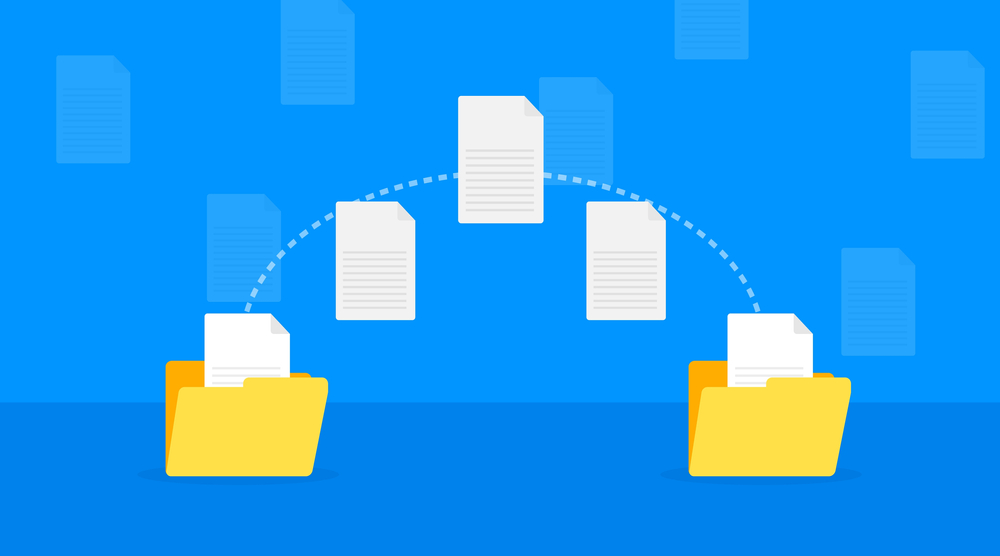
Steps Involved in Email Data Migration
1. Planning and Preparation
- Assess the current email environment.
- Determine the migration method based on the organization’s needs.
- Backup all existing data to prevent data loss.
2. Setting Up the New Email System
- Create and configure user accounts on the new email platform.
- Update DNS records to point to the new email server.
3. Data Migration
- Perform a test migration to identify and resolve potential issues.
- Execute the full migration, moving emails and associated data.
- Continuously monitor the process to address any problems.
4. Post-Migration Activities
- Verify the integrity and completeness of the migrated data.
- Update email clients for all users to ensure they can access their new mailboxes.
- Provide training and support to help users adapt to the new system.
Best Practices for Email Data Migration
1. Clear Communication: Inform all stakeholders about the migration plan, schedule, and what to expect.
2. Minimize Downtime: Plan the migration during off-peak hours to minimize disruption to business operations.
3. Utilize Migration Tools: Use specialized tools to streamline the migration process and reduce the risk of errors.
Popular Email Migration Tools
1. Microsoft Data Migration Service: Facilitates moving emails to Microsoft 365.
2. Google Workspace Migration Tools: Assists in migrating data to Google Workspace.
3. Third-Party Solutions: Tools like BitTitan and Cloudiway offer advanced features for complex migrations.
Conclusion
Email data migration is a critical process that requires careful planning and execution to ensure a smooth transition and minimal disruption. By understanding the types of migration, following best practices, and utilizing the right tools, businesses can successfully move their email systems, enhancing efficiency, security, and user satisfaction.
For professional assistance with your email migration, consider Nabco IT, an expert IT services provider.



