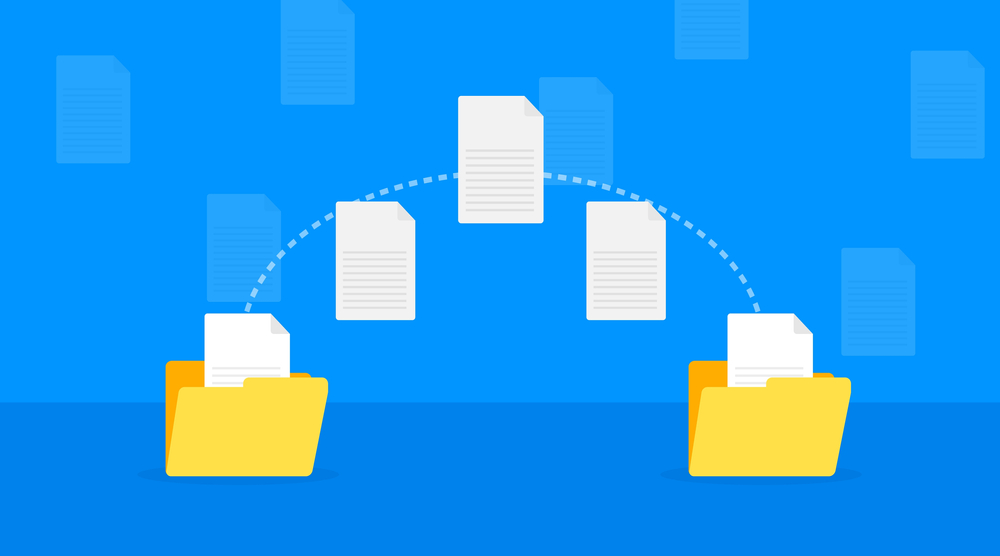The Ultimate Guide to Successful Email Migration: Everything You Need to Know
Email migration can be a complex process, but with the right approach, you can ensure a seamless transition that enhances your business operations. This ultimate guide covers everything you need to know about successful email migration, from planning and execution to overcoming common challenges.
The Ultimate Guide to Successful Email Migration: Everything You Need to Know
Understanding Email Migration
Email migration involves transferring your email data—messages, contacts, calendars, and more—from one email platform to another. This is often necessary for businesses upgrading to a more efficient system, consolidating multiple accounts, or moving to a cloud-based service.
Why Email Migration is Important
Enhanced Productivity
- Centralized Communication:
- Migrating to a unified platform streamlines communication, reducing the need to switch between multiple accounts and saving time.
- Advanced Features:
- Modern email systems offer features like automated sorting, advanced search capabilities, and integrated task management, boosting productivity.
Improved Security
- Robust Protection:
- Upgrading to a new email system enhances security with features like encryption, spam filters, and multi-factor authentication.
- Frequent Updates:
- Cloud-based services regularly update their security protocols to protect against emerging threats, ensuring your data remains secure.
Planning Your Email Migration
Assess Your Needs
- Evaluate Your Current Setup:
- Determine the volume of data, number of users, and specific requirements of your existing email system.
- Choose the Right Platform:
- Select a platform that meets your business needs, considering factors like security, features, and cost. Popular choices include Google Workspace and Microsoft 365.
Prepare for Migration
- Backup Data:
- Ensure all your emails, contacts, and calendar entries are securely backed up.
- Develop a Migration Plan:
- Create a detailed plan outlining the steps, timeline, and responsibilities for the migration process.
Executing the Migration
Conduct a Pilot Migration
- Test with a Small Group:
- Perform a test migration with a small set of data to identify and resolve any potential issues.
- Address Issues Early:
- Fix any problems encountered during the test migration to ensure a smooth full-scale migration.
Perform Full Migration
- Use Reliable Tools:
- Utilize trusted migration tools like BitTitan MigrationWiz to facilitate the process.
- Monitor Progress:
- Continuously monitor the migration process to address any issues promptly.

Post-Migration Steps
Verify Data Integrity
- Check Data:
- Ensure all data has been migrated correctly, and there are no missing or corrupted emails.
- Resolve Discrepancies:
- Quickly address any issues to prevent disruptions.
Provide User Training and Support
- Training Sessions:
- Offer training for users to familiarize them with the new system and its features.
- Ongoing Support:
- Provide continuous support to help users adjust to the new platform and resolve any queries.
Overcoming Common Email Migration Challenges
Data Loss
- Pre-Migration Backup:
- Always back up your data before starting the migration process to prevent data loss.
- Regular Checks:
- Regularly check the migration progress to ensure all data is being transferred correctly.
Downtime
- Plan for Minimal Disruption:
- Schedule the migration during off-peak hours to minimize disruption to business operations.
- Inform Users:
- Keep users informed about the migration schedule and any expected downtime.
Conclusion
Email migration is a crucial step in modernizing your communication infrastructure and boosting productivity. By following a structured approach and using reliable tools, you can navigate the email migration process like a pro. For expert guidance on email migration, consider reaching out to NABCO IT, your trusted partner in digital transformation.
External Links
A successful email migration can significantly enhance your business operations. This guide provides a comprehensive overview of the steps and considerations involved, helping you achieve a smooth and effective email migration.