Mastering Email Migration: A Complete Checklist
Migrating your email system can be a complex and daunting task, but with proper planning and execution, it can be accomplished smoothly and successfully. Use this comprehensive checklist to guide you through each phase of your email migration process.
Pre-Migration Preparation
1. Assess Current and Future Needs
- Evaluate current email system: Identify the volume of data, types of accounts, and special requirements.
- Identify compliance needs: Ensure adherence to regulations like GDPR, HIPAA, etc.
- Determine future requirements: Consider scalability, storage, and new features needed in the future system.
2. Choose the Right Migration Tool
- Research tools: Look into Microsoft Exchange Migration Tool, Google Workspace Migration Tool, BitTitan MigrationWiz, etc.
- Evaluate tool features: Ensure the chosen tool meets your data volume, compatibility, and compliance needs.
3. Create a Migration Plan
- Set a timeline: Define start and end dates, and key milestones.
- Allocate resources: Assign roles and responsibilities.
- Develop a backup strategy: Plan for data backup before migration.
- Conduct a risk assessment: Identify potential issues and mitigation strategies.
4. Backup Your Data
- Perform a full backup: Ensure all email data, contacts, and calendar entries are backed up.
- Verify backup integrity: Test the backup to ensure it is complete and accessible.
Execution Phase
1. Prepare the Destination Environment
- Set up the new environment: Configure the new email system according to your needs.
- Test the setup: Ensure all functionalities (e.g., email sending/receiving, calendar sync) are working correctly.
2. Conduct a Pilot Migration
- Select a test group: Choose a small group of users for the pilot migration.
- Migrate test data: Use the migration tool to transfer a subset of data.
- Collect feedback: Identify any issues or concerns from pilot users.
3. Full-Scale Migration
- Notify users: Inform all users about the migration schedule and potential downtime.
- Begin data migration: Start the full migration process using the chosen tool.
- Monitor the process: Keep an eye on the migration progress and address any issues promptly.
4. Verify Data Integrity
- Check transferred data: Ensure all emails, folders, contacts, and calendar entries are accurately transferred.
- Test functionalities: Confirm that all features (e.g., email sending/receiving, search functionality) are working correctly in the new system.
Post-Migration Steps
1. Update DNS Records
- Change DNS settings: Update DNS records to point to the new email system.
- Verify DNS changes: Ensure the DNS changes propagate correctly and emails are being routed to the new system.
2. Inform and Train Users
- Notify completion: Inform users once the migration is complete.
- Provide training: Offer training sessions and resources to help users adapt to the new system.
- Offer support: Set up a helpdesk or support team to assist with any post-migration issues.
3. Monitor the New System
- Regular checks: Continuously monitor the new system for performance and security.
- Address issues: Promptly resolve any issues that arise to ensure smooth operation.
4. Decommission the Old System
- Verify completeness: Ensure all necessary data has been successfully migrated.
- Secure old data: Archive or securely delete data from the old system.
- Deactivate old system: Safely decommission the old email system.
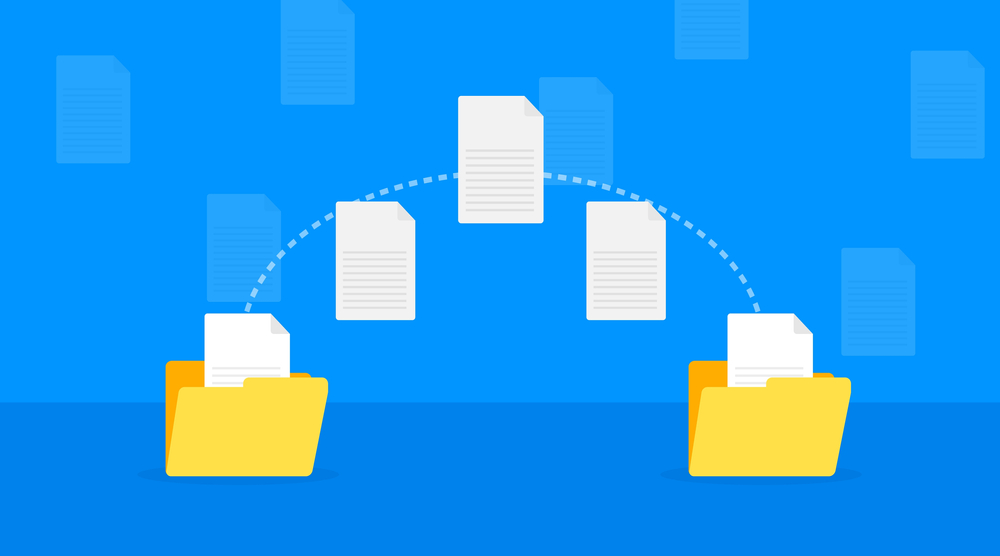
Ensuring Security During Migration
1. Use Secure Transfer Protocols
- Enable SSL/TLS: Ensure data is transferred using secure protocols to protect sensitive information.
2. Implement Access Controls
- Restrict access: Limit migration process access to authorized personnel only.
- Use RBAC: Implement role-based access controls to minimize security risks.
3. Maintain Compliance
- Follow regulations: Ensure the migration process complies with all relevant data privacy and security regulations.
- Document procedures: Keep detailed records of the migration process to demonstrate compliance if needed.
Overcoming Common Challenges
1. Data Loss
- Backup: Always create a complete backup before starting the migration.
- Verify: Thoroughly verify data integrity after migration.
2. Downtime
- Schedule wisely: Plan the migration during off-peak hours to minimize disruption.
- Pilot testing: Conduct pilot migrations to identify and mitigate potential downtime issues.
3. User Resistance
- Communicate: Clearly explain the benefits and timeline of the migration to users.
- Train and support: Provide adequate training and support to help users transition smoothly.
Conclusion
Successfully migrating your email system requires thorough planning, careful execution, and diligent post-migration management. By following this checklist, you can ensure a smooth transition, maintain data integrity



