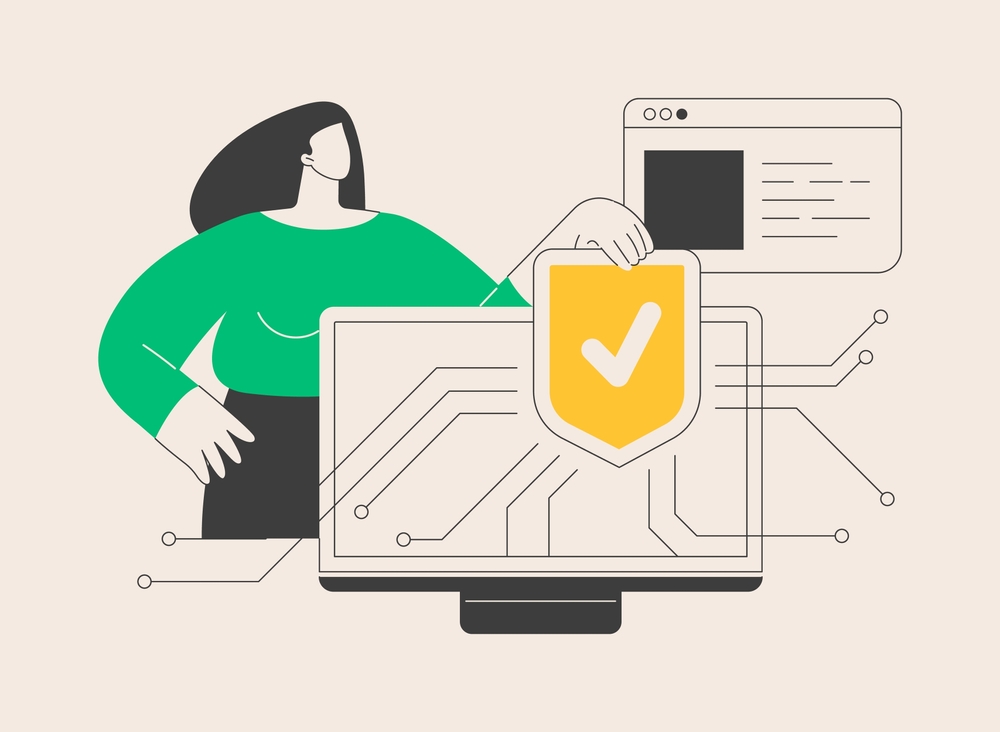What is Microsoft Purview?
Data Security with Microsoft Purview
Data Security with Microsoft Purview: Microsoft Purview is a unified data governance, risk, and compliance solution designed to help organizations manage and protect their data assets. It provides a comprehensive set of tools and features to ensure that data is secure, compliant with regulations, and effectively managed.
Key Features of Microsoft Purview – Data Security with Microsoft Purview
1. Data Classification and Labeling
Description: Microsoft Purview offers robust data classification and labeling capabilities to help organizations identify and categorize their data based on sensitivity and importance.
Features:
- Automatic Classification: Uses machine learning and predefined rules to classify data automatically.
- Custom Labels: Allows the creation of custom labels for specific regulatory or organizational needs.
- Label Enforcement: Ensures that sensitive data is protected according to its classification.
Benefits:
- Enhanced Data Visibility: Provides a clear view of data types and their sensitivity.
- Improved Compliance: Helps meet regulatory requirements by classifying and protecting sensitive information.
2. Data Governance
Description: Data governance in Microsoft Purview involves managing data access, usage, and policies to ensure proper data stewardship and compliance.
Features:
- Data Cataloging: Creates a centralized repository of data assets for better management and discovery.
- Policy Management: Defines and enforces data access policies across the organization.
- Audit Trails: Tracks and records data access and changes for compliance and oversight.
Benefits:
- Centralized Control: Provides a single pane of glass for data management and governance.
- Risk Mitigation: Reduces the risk of data breaches and non-compliance by enforcing data policies.
3. Data Loss Prevention (DLP)
Description: DLP features in Microsoft Purview help prevent the accidental or intentional loss of sensitive data.
Features:
- DLP Policies: Defines policies to detect and protect sensitive data across various locations.
- Alerts and Reporting: Provides notifications and reports on potential data loss incidents.
- Data Protection Actions: Automatically takes actions like encryption or blocking to protect data.
Benefits:
- Proactive Protection: Prevents data loss by detecting and responding to potential threats.
- Compliance Assurance: Helps maintain compliance with data protection regulations.

4. Compliance Management
Description: Compliance management in Microsoft Purview ensures that your organization meets various regulatory and industry standards.
Features:
- Compliance Score: Measures and monitors your organization’s compliance posture.
- Regulatory Templates: Provides templates for common regulations and standards.
- Risk Assessments: Identifies and assesses compliance risks across your data environment.
Benefits:
- Streamlined Compliance: Simplifies the process of meeting regulatory requirements.
- Risk Reduction: Helps identify and address compliance risks before they become issues.
5. Data Insights and Analytics
Description: Microsoft Purview offers advanced analytics and insights to help organizations understand their data landscape and make informed decisions.
Features:
- Data Insights: Provides insights into data usage, access patterns, and compliance status.
- Custom Reports: Allows the creation of custom reports and dashboards for data analysis.
- Integration with Power BI: Enhances data visualization and reporting capabilities.
Benefits:
- Informed Decisions: Helps organizations make data-driven decisions based on comprehensive insights.
- Improved Transparency: Provides visibility into data usage and compliance.
How to Implement Data Security with Microsoft Purview
1. Assess Your Data Environment: Begin by evaluating your current data environment and identifying the types of data you handle. This will help in setting up effective classification, labeling, and protection strategies.
2. Configure Data Classification and Labeling: Set up automatic and custom data classification and labeling based on your organization’s needs. Ensure that labels are applied consistently across your data assets.
3. Establish Governance Policies: Define and implement data governance policies to manage access, usage, and compliance. Use Microsoft Purview’s policy management features to enforce these policies effectively.
4. Set Up Data Loss Prevention (DLP): Create and configure DLP policies to detect and prevent data loss. Monitor alerts and take necessary actions to protect sensitive data.
5. Monitor Compliance and Risks: Regularly review your compliance status using Microsoft Purview’s compliance score and risk assessment tools. Address any identified risks or compliance gaps promptly.
6. Utilize Data Insights and Analytics: Leverage data insights and analytics to gain a deeper understanding of your data environment. Use these insights to make informed decisions and improve data management practices.
7. Train and Educate Employees: Ensure that your employees are trained on data security practices and Microsoft Purview tools. Regular training helps maintain a strong data security posture.
Conclusion
Data Security with Microsoft Purview; Microsoft Purview offers a comprehensive suite of tools and features for managing data security, governance, and compliance. By leveraging its capabilities, organizations can enhance their data protection efforts, ensure regulatory compliance, and gain valuable insights into their data environment.
For more information on IT services and data security solutions, visit NABCO IT Services.
Data Security with Microsoft Purview; For professional assistance with data security, contact us to ensure your organization is protected with the latest security measures.
Read more related articles to enhance your knowledge
What is Data Security? The Ultimate Guide
Why Data Security Matters: Protecting Your Information in a Digital World