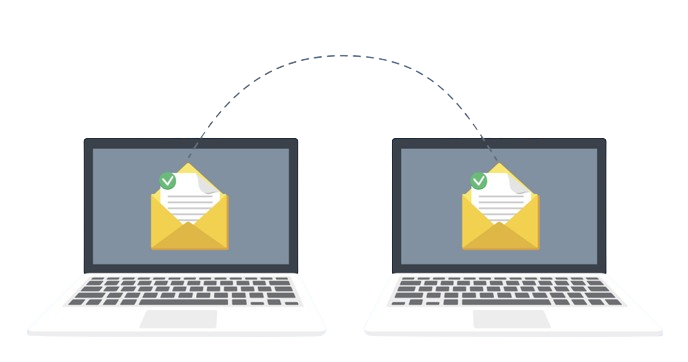Optimizing performance and speed during email migration is essential to minimize downtime, ensure productivity, and maintain efficient communication within an organization. Here are key strategies to optimize performance and speed during email migration:
1. Infrastructure Readiness and Capacity Planning
Assess Current Infrastructure
- Evaluate Servers and Networks:
- Ensure that current infrastructure (servers, networks) can handle the load of email migration without significant degradation in performance.
- Bandwidth Requirements:
- Determine bandwidth requirements for data transfer during migration and allocate sufficient resources to minimize latency.
Scalability and Resources
- Scalability Planning:
- Consider scalability options to accommodate peak usage times during migration without affecting normal operations.
- Resource Allocation:
- Allocate dedicated resources for migration tasks to prevent contention with other critical systems.
2. Utilizing Migration Tools and Technologies
Choose Efficient Tools
- Select Suitable Migration Tools:
- Choose tools that offer high-performance data transfer capabilities and support for large volumes of email data.
- Automation Features:
- Utilize automation features to streamline migration processes and reduce manual intervention, speeding up overall migration time.
Parallel Processing
- Parallel Migration:
- Implement parallel processing strategies to migrate multiple mailboxes or data segments simultaneously, optimizing throughput.
- Batch Processing:
- Divide migration tasks into manageable batches to maintain efficiency and manage workload distribution.
3. Data Optimization and Cleanup
Data Cleanup
- Pre-Migration Cleanup:
- Remove redundant or obsolete data before migration to reduce the volume of data to be transferred.
- Compression Techniques:
- Use compression techniques to optimize data transfer speeds and reduce bandwidth usage during migration.
4. Performance Monitoring and Tuning
Monitoring Tools
- Real-Time Monitoring:
- Deploy monitoring tools to track migration progress, performance metrics, and identify bottlenecks promptly.
- Threshold Alerts:
- Set up threshold alerts to notify IT teams of any performance deviations or issues during migration.
Tuning and Optimization
- Performance Tuning:
- Fine-tune migration parameters and configurations based on monitoring data to optimize performance and speed.
- Optimization Iterations:
- Conduct iterative optimization based on feedback and performance analysis to improve migration efficiency continuously.

5. Contingency Planning and Risk Mitigation
Risk Assessment
- Risk Analysis:
- Identify potential risks and challenges that could impact migration performance (e.g., network disruptions, hardware failures).
- Contingency Plans:
- Develop contingency plans and rollback procedures to mitigate risks and address issues promptly to minimize downtime.
6. User Communication and Support
Transparent Communication
- Inform Users:
- Communicate migration schedules, expected downtime, and alternative communication channels in advance to manage user expectations.
- Support Channels:
- Provide dedicated support channels and resources for users to address migration-related inquiries and issues promptly.
7. Post-Migration Validation and Optimization
Validation Testing
- Post-Migration Testing:
- Conduct comprehensive testing post-migration to verify data integrity, functionality, and performance of the new email system.
- User Feedback:
- Gather feedback from users to identify any performance issues or usability concerns and implement necessary optimizations.
Key Considerations
Compliance and Security
- Data Security Measures:
- Ensure data security protocols are maintained throughout the migration process to protect sensitive information.
- Compliance Checks:
- Adhere to regulatory compliance requirements related to data protection and privacy during migration activities.
Example Migration Plan Outline
- Pre-Migration Preparation:
- Assess infrastructure readiness and allocate resources.
- Select and configure migration tools based on performance requirements.
- Migration Execution:
- Conduct pre-migration data cleanup and optimization.
- Implement parallel processing and monitor migration progress in real-time.
- Post-Migration Validation:
- Validate data integrity and conduct performance testing.
- Optimize configurations and fine-tune systems based on post-migration feedback.
- Continuous Improvement:
- Monitor ongoing performance and implement iterative optimizations.
- Provide user support and training to ensure seamless adoption of the new email system.
By implementing these strategies and maintaining a proactive approach to performance optimization, organizations can successfully minimize downtime and disruptions during email migration, ensuring smooth and efficient transition to the new email environment.