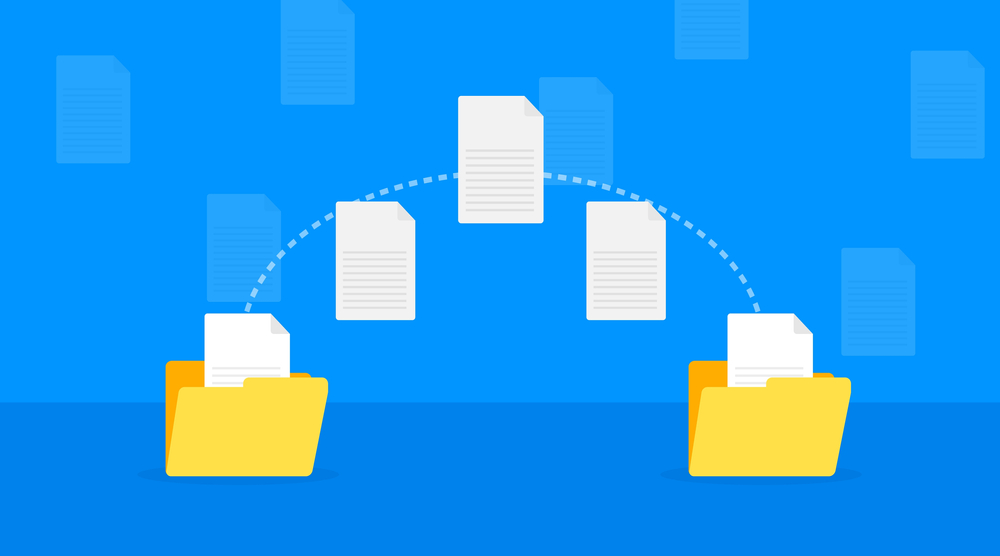Mastering the Art of Email Migration: Best Practices for a Smooth Transition
In the modern business landscape, effective communication is paramount. Email migration, the process of moving emails from one system to another, can significantly enhance business operations. However, to achieve a seamless transition, it’s essential to follow best practices. This guide covers everything you need to know for a successful email migration.
Mastering the Art of Email Migration: Best Practices for a Smooth Transition
Understanding Email Migration
Email migration involves transferring emails, contacts, calendars, and other data from one email system to another. It is often necessary when upgrading systems, consolidating accounts, or moving to cloud-based services.
Key Benefits of Email Migration
Improved Communication
- Centralized Management:
- Moving to a unified email platform reduces complexity, making communication more efficient and streamlined. Systems like Google Workspace and Microsoft 365 offer centralized management tools.
- Enhanced Collaboration:
- Modern email platforms provide integrated collaboration tools, including shared calendars and real-time document editing, boosting team productivity.
Increased Efficiency
- Automation:
- New email systems automate sorting, filtering, and prioritizing emails, saving time and reducing manual workload.
- Advanced Search:
- Improved search functionalities enable quick access to specific emails or documents, enhancing efficiency.
Security and Compliance
Enhanced Security Features
- Data Encryption:
- Advanced encryption ensures data security both in transit and at rest.
- Multi-Factor Authentication (MFA):
- MFA adds an extra layer of security, protecting accounts from unauthorized access.
Compliance Tools
- Regulatory Compliance:
- Modern platforms include tools to help meet regulations such as GDPR and HIPAA, ensuring data privacy and security.
- Audit Trails:
- Detailed logs track access and changes to email data, aiding in compliance and accountability.

Financial and Operational Advantages
Cost Savings
- Reduced IT Costs:
- Cloud-based email systems eliminate the need for on-premises hardware, reducing maintenance costs.
- Flexible Pricing:
- Subscription-based models allow businesses to pay for only what they need, optimizing costs.
Scalability and Flexibility
- Scalable Solutions:
- Cloud services can scale up or down based on business needs, providing flexibility.
- Remote Access:
- Employees can access emails from anywhere, enhancing remote work capabilities and productivity.
Best Practices for a Smooth Email Migration
Planning and Preparation
- Assess Current Systems:
- Evaluate your current email infrastructure to identify what needs to be migrated and potential challenges.
- Choose the Right Platform:
- Select a platform that meets your business requirements. Popular options include Google Workspace and Microsoft 365.
- Backup Data:
- Ensure all data is backed up before starting the migration to prevent data loss.
Execution and Monitoring
- Pilot Migration:
- Conduct a pilot migration with a small group to identify and resolve any issues before the full-scale migration.
- Use Reliable Tools:
- Utilize tools like BitTitan MigrationWiz for efficient migration and continuous monitoring to address any issues.
Post-Migration Steps
- Verify Data Integrity:
- Ensure all data has been successfully migrated without any loss or corruption.
- User Training:
- Provide training to help users become familiar with the new system and utilize its features effectively.
Overcoming Common Challenges
Data Loss
- Comprehensive Backup:
- Always back up your data before initiating the migration process.
- Regular Monitoring:
- Continuously monitor the migration to quickly address any issues that arise.
Downtime
- Schedule Wisely:
- Plan the migration during off-peak hours to minimize business disruption.
- Communicate with Users:
- Keep users informed about the migration schedule and any potential downtime.
Conclusion
Email migration offers numerous benefits, from improved communication and efficiency to enhanced security and compliance. By following these best practices and utilizing reliable tools, businesses can achieve a smooth and successful email migration. For expert assistance, consider reaching out to NABCO IT, your trusted partner in digital transformation.
External Links
Harness the power of email migration to transform your business operations. By following these best practices, you can ensure a smooth transition and reap the benefits of enhanced communication and efficiency.